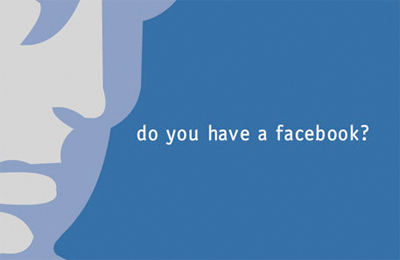Google Translator Toolkit is another translation tool offered through Google Translate. It allows an individual a wider range of communication in a multi-lingual environment. Plus, it offers translators the opportunity to translate better and more quickly through one shared, innovative technology.
Here's what you can expect from the Google Translator Toolkit:
- Upload Word documents, OpenOffice, RTF, HTML, text, Wikipedia articles and knols.
- Use previous human translations and machine translations to "pretranslate" your uploaded documents.
- Use Google's simple WYSIWYG editor to improve the pretranslation.
- Invite others (by email) to edit or view your translations.
- Edit documents online with whomever you choose.
- Download documents to your desktop in their native formats---Word, OpenOffice, RTF, or HTML.
- Publish your Wikipedia or knol translations back to Wikipedia and Knol.
How does this tool differ from Google Translate? Google Translate uses machine translation, without human translation interference. The Google Translator Toolkit allows human translators and gives them the opportunity to work faster and more accurately. Of course, just like Google Translate, the Google Translator Toolkit requires a google account be established before usage. To learn more about the Google Translator Toolkit, visit Google's step-by-step how-to guide at: http://translate.google.com/support/toolkit/.